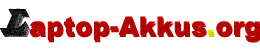
|
|||||||||||||||||
| Ersatz für Laptop Akkus › Ersatz für HP Laptop Akkus › Ersatz für TPN-Q188 Akku | |||||||||||||||||
Ersatz für HP TPN-Q188 Laptop Akku |
|||||||||||||||||
 Für eine grössere Darstellung klicken Sie auf das Bild. Abbildung ähnlich EUR 20.15 inkl. MwSt.! |
|||||||||||||||||
|
|||||||||||||||||
Wenn Sie Fragen haben, zögern Sie bitte nicht, uns zu kontaktieren, wir werden unser Bestes tun, um Ihnen zu helfen. Kontaktieren Sie uns |
|||||||||||||||||
Produktbeschreibung:
|
|||||||||||||||||
Kompatibel mit den folgenden Originalakkus: HP 920046-541, TPN-Q190, TF03041XL, HSTNN-UB7J, HSTNN-IB7Y, TPN-Q192, 920046-421, TPN-Q189, TF03XL, HSTNN-LB7X, 920070-855, TPN-Q191, 920046-121, TPN-Q188, HSTNN-LB7J, TPN-Q19, Passend für: HP Pavilion 15-CD000UR, Pavilion 17-AR050WM, Pavilion 15-CC001NK, Pavilion 15-CC002NL, Pavilion 15-CC003NIA, Pavilion 15-CC004NX, Pavilion 15-CC005NO, Pavilion 15-CC006NL, Pavilion 15-CC007NX, Pavilion 15-CC008TX, Pavilion 15-CC009TU, Pavilion 15-CC010TX, Pavilion 15-CC012UR, Pavilion 15-CC015NG, Pavilion 15-CC019NG, Pavilion 15-CD000NG, Pavilion 15-CD001NL , Pavilion 15-CC001NG, Pavilion 15-CC002NI, Pavilion 15-CC003NC, Pavilion 15-CC004NM, Pavilion 15-CC005NK, Pavilion 15-CC006NG, Pavilion 15-CC007NC, Pavilion 15-CC008NT, Pavilion 15-CC009NO, Pavilion 15-CC010NL, Pavilion 15-CC012NG, Pavilion 15-CC014NG, Pavilion 15-CC016UR, Pavilion 15-CC021TU, Pavilion 15-CD001CA, Pavilion 15-CC000NO, Pavilion 15-CC001NX, Pavilion 15-CC002NU, Pavilion 15-CC004NC, Pavilion 15-CC005NA, Pavilion 15-CC005TX, Pavilion 15-CC006NX, Pavilion 15-CC007UR, Pavilion 15-CC009NG, Pavilion 15-CC009UR, Pavilion 15-CC011NK, Pavilion 15-CC013NG, Pavilion 15-CC015TU, Pavilion 15-CC020NR, Pavilion 15-CD000NV, Pavilion 17-AR007CA, Pavilion 15-CC001NIA, Pavilion 15-CC002NK, Pavilion 15-CC003NI, Pavilion 15-CC004NT, Pavilion 15-CC005NM, Pavilion 15-CC006NK, Pavilion 15-CC007NT, Pavilion 15-CC008TU, Pavilion 15-CC009NX, Pavilion 15-CC010NR, Pavilion 15-CC012TU, Pavilion 15-CC014UR, Pavilion 15-CC018CA, Pavilion 15-CC023NA, Pavilion 15-CD Series, Pavilion 15-CD001NG, Pavilion 15-CC001NF, Pavilion 15-CC002NG, Pavilion 15-CC002UR, Pavilion 15-CC004NK, Pavilion 15-CC005NI, Pavilion 15-CC006NC, Pavilion 15-CC006UR, Pavilion 15-CC008NO, Pavilion 15-CC009NM, Pavilion 15-CC010NK, Pavilion 15-CC011UR, Pavilion 15-CC013UR, Pavilion 15-CC016NK, Pavilion 15-CC020TU, Pavilion 15-CD001AU , Pavilion 15-CC Series, Pavilion 15-CC001NV, Pavilion 15-CC002NO, Pavilion 15-CC003NK, Pavilion 15-CC004UR, Pavilion 15-CC005TU, Pavilion 15-CC006NO, Pavilion 15-CC007TX, Pavilion 15-CC008UR, Pavilion 15-CC009TX, Pavilion 15-CC010UR, Pavilion 15-CC013NA, Pavilion 15-CC015NK, Pavilion 15-CC020NG, Pavilion 15-CD000NU, Pavilion 17-AR Series, Pavilion 15-CC001NI, Pavilion 15-CC002NIA, Pavilion 15-CC003NG, Pavilion 15-CC004NO, Pavilion 15-CC005NL, Pavilion 15-CC006NI, Pavilion 15-CC007NG, Pavilion 15-CC008NX, Pavilion 15-CC009NT, Pavilion 15-CC010NO, Pavilion 15-CC012NK, Pavilion 15-CC014NW, Pavilion 15-CC017NG, Pavilion 15-CC023CL, Pavilion 15-CD001DS, Pavilion 15-CC001NA, Pavilion 15-CC002NE, Pavilion 15-CC002NX, Pavilion 15-CC004NI, Pavilion 15-CC005NG, Pavilion 15-CC005UR, Pavilion 15-CC006TX, Pavilion 15-CC008NC, Pavilion 15-CC009NL, Pavilion 15-CC010NC, Pavilion 15-CC011TU, Pavilion 15-CC013NK, Pavilion 15-CC015UR, Pavilion 15-CC020NZ, |
|||||||||||||||||
| Finden Sie oben nicht Ihr Maschinenmodell oder Netzteil-Code, schreiben Sie uns bitte unter laptopakkus@gmail.com Überprüfen Sie bitte, dass der ausgewählte Artikel die Abmessungen (siehe Artikelbeschreibung) übereinstimmt. Wählen Sie den richtigen Ladegerät-Netzteil: Bevor Sie einen AC-Laptop-Adapter kaufen, stellen Sie bitte sicher, dass der AC-Laptop-Adapter Ihnen die richtige Spannung und den passenden Stromausgang gibt.
|
|||||||||||||||||
Haftungsausschluss |
|||||||||||||||||
| Copyright © 2003-2025 Laptop-Akkus.org Alle Rechte vorbehalten. | |||||||||||||||||




